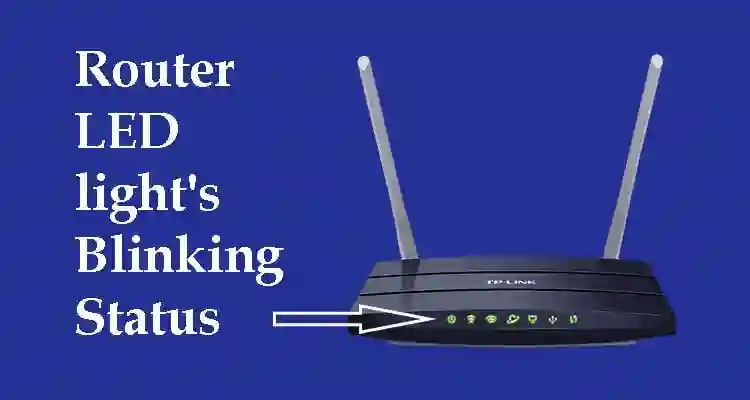All internet modems or routers have LED indicators, which indicate device status. Every LED indicator on the router will change according to activity. Let’s try to understand as an example if the router LED light blinking fast means something is going on whereas no light stands for nothing is working. So, in this article, we are going to discuss Router LED lights’ meaning and how they work.
If you are thinking about how to read the symbol on the router or what status indicates modem light, you are at the right place. You can also check your device manuals and support documents, details are also mentioned there.
NOTE – Given information in this article it applies to all modem/router/Wi-Fi devices.
Router LED light meaning according to colors on the modem
All the LED lights on the modem will show the status and running functions of your modem, it includes internet status, power status, etc. Additionally, some specific colors of LED will stand for important activities such as reset process, internet connectivity, or an error.
Note: The LED colors or lights may be different as per the router model. Please check the correct information on the device manual. The guide also given below is just for basic information.
Here are the common LED lights colors of the modem:
Meaning of LED colors on Router
Green
The green LED indicator of the router mainly stands for the power status of your device. This light will also indicate the status of internet connection, successfully paired status, strong signal, etc.
Orange
The orange router light status shows the connection to the internet, which means the connection is good but not better. After turning On your router the orange light can blink to indicate ‘things are preparing’, This light can also blink when the phone connection is disconnected or the pairing process has started.
Red
The red light stands for an issue with the modem. Such as the modem overheating, an error, no internet connection, weak connection, failure to set up, not responding, DNS settings failed, all the connections completely disconnected.
Blue
The Blue light on the router indicates, the firmware update process is also going on. If the device is trying to pair with your modem, the connection is established successfully, searching for the provider device, the pairing process has started as well as a phone call is going on.
White
The White LED indicator on the modem mainly shows the power status. This light also can appear when the pairing process has started, the modem searching for an internet service provider, the firmware update process has started.
Router LED light status meaning
The LED lights of the modem will blink frequently and indicate different statuses.
Solid Light
The solid light on the router means everything is working fine with the router. The stable modem light stands for working correctly. As we also discussed, a solid red or orange light stands for not working, or no internet connection is an error that needs to fix instantly.
Unstable and blinking router lights
The blinking lights of the router stand for different activities that are performed by your modem such as internet connection, trying to connect, the phone is connected, LAN status, WAN status, WPS status, reset status, etc.
No light/OFF
If you noticed no lights on your modem, then there may be a problem with the electric supply. If the modem is not connected to the power the modem power light remains off. The disconnection from the internet provider or no internet can also cause modem no lights issues. Mainly the power Router LED light needs always be on, which indicates the power status.
What do router symbols indicate?
The router/modem has different LED lights which are useful to detect the status of your modem functions. Each router also has different symbols with LED lights that indicate the status.
Power Symbol
If the power symbol is “ON” means your modem will also connect to the electricity. This symbol is available universally in all networking routers.
WPS
This symbol shows the connection of WPS (Wi-Fi Protected Setup). This method is used to create a connection between two devices without entering the network security key. The WPS LED will be “ON” during the WPS connection.
Ethernet
The Ethernet LED will also be universally available on all router models. Whenever you create a connection to the router via an ethernet cable connection. The ethernet LED will start which indicates ethernet connection status.
Wi-Fi
The Router LED light will blink when your devices will connect to a modem through Wi-Fi. The Wireless connection status will indicate by this symbol. The modem Wi-Fi and internet symbol may be different according to the model.
Internet
The Internet symbol on the router shows the active internet connection on your modem. Sometimes this symbol also represents the WAN connection. The router internet LED light blinks frequently when the internet is working.
USB
This symbol stands to show the status of the USB connection. The light will glow when you connect a USB to the modem.
The symbol or LED colors may differ according to the router/modem model. You can also check the router LED light meaning on the manual of your device or by going through the official website.