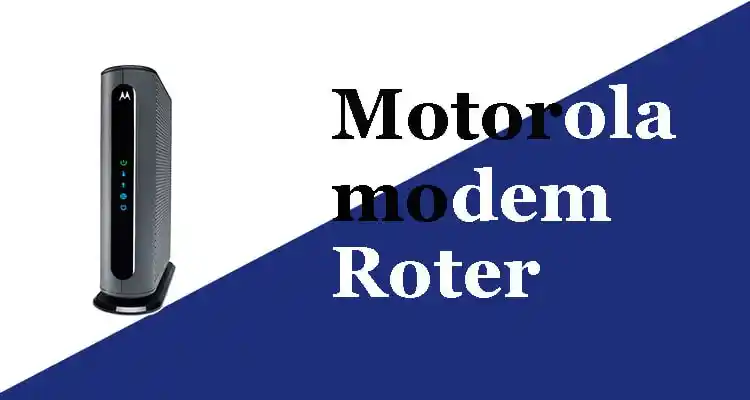The Motorola Modem Router is simply used to save the annual rental fees and provides a leading-edge service to gamers. Well, the Motorola Modem Router offers a multi-gigabit DOCSIS 3.1 turbo speed with a powerful and strong connection. Basically, you have to use the motosync app for the setup or the configuration of the modem router. And, will also protect you from blocking and malware. However, the Motorola modem and router provide a high speed of up to 2.5 Gbps with the next-generation enhanced features and improved technology which is ten times faster than DOCSIS 3.0.
Besides all of this, the Motorola Modem Router offers you the advantage of one 2.5 Gigabit Ethernet port. And, three other ports that are used for wired connections. Moreover, the Motorola Modem and the Router delivers fast and reliable speed to all the connected devices. With wifi 6 technology for bufferless and lag-free streaming and video conferencing on over a hundred devices at the same time.
High-Tech Features of Motorola Modem Router
Well, you have to check the list of the outstanding features of the modem and the router. This is because you can get to know all the advantages you could actually experience having the modem router. Also, that features and functions you can enjoy. So here are the points in which the features are elaborated ideally.
High Speed
You can actually enjoy its fast and high-speed technology. That delivers the speed up to 2.5 Gbps that comes along with a next-generation DOCSIS 3.1 technology. Which is ten times faster than the old DOCSIS 3.0 technology.
Moreover, it provides optimized wifi channel selection. That seamlessly redirects by passing through internet traffic to drive you to the best wifi channel. Which is available with minimum buffering and low latency.
In addition to this, you get an intellectual band steering and a backhaul feature. That automatically provides you access to the least congested devices. And, redirects you to a wifi band for having a faster and stronger wifi connection.
Multi-input and output
However, the Motorola Modem Router simply allows you to use the latest MU-MIMO technology. So that you can freely use multiple devices at the same time without lagging. And also increase and boost the performance of the network with higher efficiency.
Also, the modem router provides the best network and ultimate level of security. Basically, it has the latest technology of WPA2 that helps to secure your important and private data. You can use its official mobile app that provides security alerts, insights, and malware-blocking features.
Easy setup Using App
You can actually download the motosync app on your mobile phone for the easy setup and the management of the settings of the modem. The router with enhanced cybersecurity function. So these are the latest and improved features of the Motorola Modem Router. If you know any other or you are experiencing the better version of the router then you can share your review with others so that they can also be aware of it and can also take the advantage of the Motorola Modem Router.
Prepare to activate the Motorola Modem Router
Before you begin the configuration of the modem router, you have to activate the device by preparing some of the basic settings.
- First of all, you have to subscribe to the cable internet service.
- After that, set up a strong connection with your modem router.
- Next, you have to power on the Motorola Modem Router by pressing the power on/off button and the LED will flash a green light.
- It will stop flashing and remain solidly lit and this may take ten minutes.
This is what you do before you activate it for the setup and the configuration settings of the modem router.
How to connect a Coax cable to the Motorola Modem Router?
You can easily connect the coax cable to the internet connection so as with the modem router. So here are the different ways to connect the coax cable to the modem and the router.
- You can use a loose end of the coaxial cable from the available service provider and also you should plug the loose end of the coax cable into a coax jack into the cable modem.
- Also, you can use another live coax jack to connect to a wall and then connect the coax cable between the jack and the modem of the coax jack.
- There is also another way to use a live coax cable, you just have to plug it into a TV or a video gaming console.
- If you still want to use a coax cable connection then set the TV to a mode and get a splitter along with the other two cables with the correct length.
So these are the different ways of connecting the coax cable to the modem router.
How to connect smart devices using a cable modem?
You can easily connect any smart device such as smartphones, security cameras, computers, game consoles, and streaming media devices. Like Chromecast & AppleTV and Roku, and tablets. Thus, you can also use it with internet-enabled devices using an Ethernet cable to establish a wired and a wireless connection.
To set up a connection, you can use an Ethernet cable which you have to simply plug one end of the Ethernet cable into the Ethernet jack of the device. By using four LAN jacks, you can also connect up to four wired or wireless devices.
How to configure the Motorola Modem Router?
Generally, the configuration manual provides a lot of installation and setting up information that guides you throughout the whole process. You can also access the configuration manager from any PC or laptop and access the web GUI. You have to make sure that the device should be connected wirelessly or an Ethernet cable to the cable modem. In case you have changed the wireless settings then it will be better to use a device that is already connected via Ethernet or wirelessly.
- To access the configuration, first, you have to open an internet browser on your PC or laptop.
- After that, enter the default IP address 192.168.0.1 into the address bar of the internet browser and hit on the enter button.
- Now, you will be redirected to the Motorola Modem Router Login page.
- You have to enter admin credential details to enter into the configuration page.
- Simply enter admin into the username field and enter Motorola into the Motorola Modem Router password field.
- Hereafter, click on the login button.
- The click will bring you to the basic status and the setting page of the Motorola Modem Router.
- You can simply check the Motorola Modem Router light blinking on the panel when the configuration of the settings has been completed successfully.
This is how to do the Motorola Modem Router setup. Well, the router LED lights will also help you to set up the modem router. If you failed to do the setup then it will glow red LED which indicates a failed setup connection.
Final words
The Motorola Modem Router is the smartest choice for smart users and cable internet services. If you have the Motorola Modem Router then it will help you in eliminating. The monthly cable rent so you can freely access it rental-free for months. However, it provides the actual speed of 300 Mbps and ac1900 dual Gigabit router used to boost up the speed of the router. Additionally, it comes with two years of warranty and it is compatible with almost every type of cable service provider.