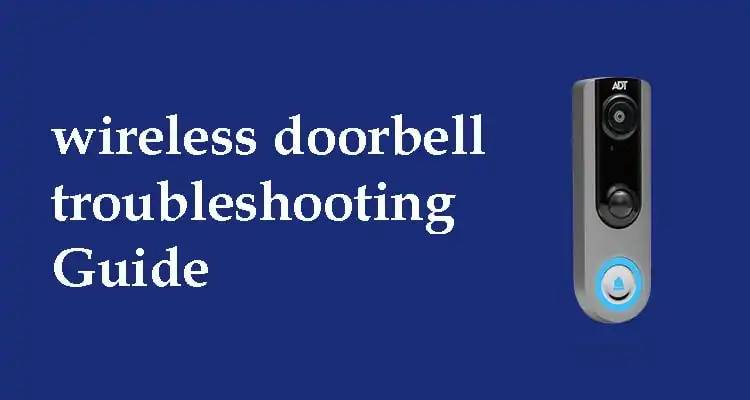Smart wireless doorbells have revolutionized the market. It simply means that it affects and doubles the security and two-way communication system. However, today’s exclusive and impressive doorbells offer affordable prices and an improved technological system that can be operated by laymen easily. Thus, one of the best and ideal options is the Tecknet wireless doorbell. This is one of the best investments that you can ever make in your life. It is a fully-featured and smart wireless doorbell and is ideal for smart home users. Besides, you are completely familiar with the enhanced and smart features of the Tecknet wireless doorbell. But in this article, you will read about the Tecknet wireless doorbell troubleshooting steps.
Indeed, the Tecknet wireless doorbell is a simple and straightforward doorbell that merely chimes when anyone visits your door. But at the end of the day, it is a technical device that may have some faults. The same universal truth applies to the Tecknet wireless doorbell. You might face issues with the device but you don’t need to worry about it. The problems always come with their problem-solving ideas and here it is so. Read on!
Tecknet wireless doorbell Troubleshooting Guide
The most important thing about the Tecknet wireless doorbell is that it doesn’t need any hard installation. It helps you to be alert when someone comes to your door. The visitor just needs to push the button and requires a battery that needs to be charged to function properly. Indeed, it sends a signal when the button is pushed and emits 38 different types of chime tones. Moreover, the installation is less complicated than any other wireless doorbell. Sometimes, the wireless doorbells create their own setup issues that lead them to fail while working. Though, there are many causes behind this that are mentioned below.
- The Tecknet wireless doorbell stopped working.
- The wireless doorbell fails to produce sound
- It is not connecting or notifying
- Why does the battery of the Tecknet doorbell die so fast
- It is not working even after changing the batteries
- It keeps beeping without pushing the button
So these are the major issues that you might face with the Tecknet doorbell. If you are also facing any of them presently then this article is for you. Here are the instructions that will help you to solve your problem with this wireless doorbell.
Read more: Wireless Zumimall camera setup and troubleshooting tips
Things you need to tackle the problems
Here is the list of the things that you will need while troubleshooting the problem.
- You will need a small piece of wood.
- Paper towels.
- New and fresh batteries.
- A small flathead screwdriver.
So these are the things that you will need while replacing the batteries or troubleshooting the problem with your wireless doorbell.
Troubleshooting Ideas for the Tecknet wireless doorbell
If the visitors knock on the door instead of pressing the doorbell because it is not working efficiently. Then, congratulations because you have landed on the right page. Here we help you to troubleshoot each and every issue that you face every day with your doorbell. Sometimes, it is awkward when someone arrives at your door with your parcel and keeps pressing the doorbell but you do not respond because the doorbell is not working. But now, you need to run away from this issue because here are the solutions that you have been searching for many days.
When the Tecknet wireless doorbell is not working?
When the wireless doorbell is not working efficiently then there are many reasons behind this problem. You just need to identify the actual issue with your doorbell and here is the solution available for you.
- If you push the doorbell and nothing happens, the first thing you need to check is a tripped or a fuse circuit breaker.
- If the circuit breaker is working finely then the issue might be with your doorbell, button, transformer, wiring, or the chime. For that, you need to check the button and its elements first.
- After that, you have to remove the cover of the doorbell by unscrewing it from the wall.
- Then you need to make sure that the wires should not be touching each other. Also, ensure not to cut any wire, simply inspect the conditions of the wires and check that the problems should not have existed there.
- Thereafter, check the doorbells, if you find any loose wires then reconnect them and tighten the terminal screws.
- If the wires are not lost and require repairing then repair them without having a second thought. For that, you need sandpaper, use it to clear the wire problems.
This is how the doorbell could be repaired easily.
Troubleshooting the issue when the Tecknet wireless doorbell is not ringing
Walkthrough step-by-step to resolve the not ringing issue with your wireless doorbell.
- First of all, you need to change the security code of the button or the chimes if they have their own. If the same doorbell is used by your neighbor then sometimes it can activate yours as well without your knowledge.
- The next thing, you have to remove the push button from the outermost wall. You can simply take a flathead screwdriver to remove the cover and check the circuit board. Use a dry towel to clean the interior side of the doorbell.
- Also, you need to check the security codes of the doorbell and the push button and make sure that they should be matched. In case, the security codes changed accidentally then the transmitter could fail to produce any sound and leave you with a problem.
- Also, check the batteries inside the doorbell and ensure that they should be fresh. If there are old batteries, then the doorbell won’t produce the sound appropriately. Old batteries also dissolve the connections or damage the functions of the doorbell. So keep checking them once a month.
- Try to close the doorbell to the button. Sometimes too much distance creates issues between the receiver and the transmitter and leads to failure in the connection.
- Also, you need to check the location before installing the door chime with the button. Make sure to install the door chimes into a piece of wood as it helps to improve the reception.
Follow these steps to avoid the issues with the Tecknet wireless doorbell. However, the list of do’s or not to do are mentioned properly along with the solution. Read and follow the instructions appropriately.
Conclusion
If you are dealing with any of the certain issues from the above problems, the problem-solving ideas are also provided with them. You have to read the entire article so that you can easily make a deal with the problem with your doorbell. Usually, the problems are not a big deal, you just need a lot of patience or some technical skills and there you go… if you are facing any other problem rather than them, then you should ask for technical support. Indeed, if the problem is still confusing and you fail to find out the solution then you can go for the new one. The list of the new wireless doorbell goes on, you just need to find a new one, Though, if you find a replacement option, then attach its wires to the new button and establish a secure connection with the original button.