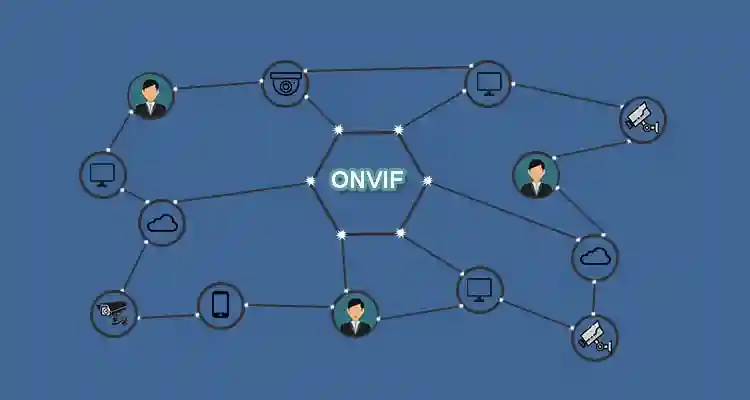ONVIF Protocol stands for Open Network Video Conferencing Forum. This global protocol makes it easier to handle all the surveillance and security systems together seamlessly, which are designed by different manufacturers together.
To maintain and support advanced IP cameras, ONVIF has started in 2008, with an effort by Sony, Bosch, Axis. It creates an easy path to connect with the camera and integrate for software developers. ONVIF is regularly adding different types of security systems to make it easier to troubleshoot any issue.
Is ONVIF Protocol Important?
To troubleshoot user issues or implement support related to Ip cameras or other security systems. Manufactures defined their own protocols and provide(Video management software) before ONVIF started. As users increased day by day it’s very hard for VMS companies to maintain the number of devices.
Whereas it’s very difficult to design a VMS because end-customers faced limitations, need to pay close attention to compatibility between software and cameras.
ONVIF Protocol has 6 profiles that are designed to identify the issues. It creates a common way for software to talk with IP camera devices.
Describe ONVIF 6 Profiles! how do they work?
ONVIF 6 Profiles are listed below:
A and C profiles are fore care AC devices(access control)
Profile A
This profile corrects information, events, status, as well as configure schedules, access rules, credentials. Profile A provides information for the configuration such as schedules, access rules, credentials, it also helps to retrieve access-controlled events.
ONVIF Profile C
It provides clients support sites information and conformant devices, alarm management, event, door access control, etc.
G, Q, S, and T ONVIF profiles are for video devices
An ONVIF Profile G
This profile is for those security devices which can record videos over an IP network or on the device itself. From profile G conformant device a G client (video management software) can configure requests, configure, control recording over an IP network. It also provides support for metadata stream, recording audio if clients support those features.
Q ONVIF Profile
Q conformant device can be configured by a profile Q client. Helps to control, configure, discover a profile Q device over an IP network. It also provides transport layer configuration (TSL). If supports this feature.
A Profile S
Profile S device can send recorded video data to client S over an IP network. Profile S client can configure, control video streaming over an Ip network, request. Also provides PTZ control, multicasting, audio-in if client S supports these features.
Use of Profile T
It supports video streaming features such as the encoding format of H.264 and H.265, alarm events, images settings, motion detection, night vision, or other mandatory features. A profile T also covers PTZ configuration, HTTPS streaming, motion detection configuration, relay outputs, digital inputs, and two ways audio if the profile T client supported these features.
Also, read for – What is dual band?
How to enable ONVIF Protocol in my camera?
Follow these steps to enable ONVIF:
- Open any web browser.
- In the URL bar enter camera default ip as well as hit “Enter”.
- The camera login page appears, Enter log-in details and click the “login” button.
- On the camera admin center, click to “network” then tap on “advanced settings”.
- Here you will get the ONVIF function, please enable it.
- Now, you also need to create a new account at the administration level.
- Connect the camera to ACC using a recently created user account.
- In last, Click “SAVE”
How to check my camera is ONVIF?
Contact the customer care service and share the camera model number, firmware version as well as ask for ONVIF is supported or not.
What is ONVIF Protocol on camera?
ONVIF stands for Open Network Video Interface Forum, this global protocol alsol makes it easy to handle all the surveillance and security systems together.
What ONVIF is compatible?
ONVIF compatible camera models are Samsung, Sony, Panasonic, Pelco, Bosch, Hikvision, Axis, Dynacolor, Arecont vision, Alkivision wireless security camera, etc.
Do all IP Cameras support ONVIF?
Yes, Mostly all IP Cameras are 100% ONVIF compliant with profile S.
Conclusion
ONVIF is a global protocol that comes in IP Cameras which also helps to communicate and handle all surveillance or security systems together seamlessly. It also creates an easy path for software developers to integrate with cameras and control, manage, troubleshoot their issues.
The ONVIF has 6 profiles that work differently such as profile A, C, G, Q, S, T. To enable ONVIF in your camera you need to enter the camera IP address in a web browser and log in to the camera. Then navigate the “wireless” section and tap on “advanced settings” Enable “ONVIF”. To check if your camera support ONVIF, Contact customer care and ask them by sharing details such as Camera model number, Camera Firmware version.