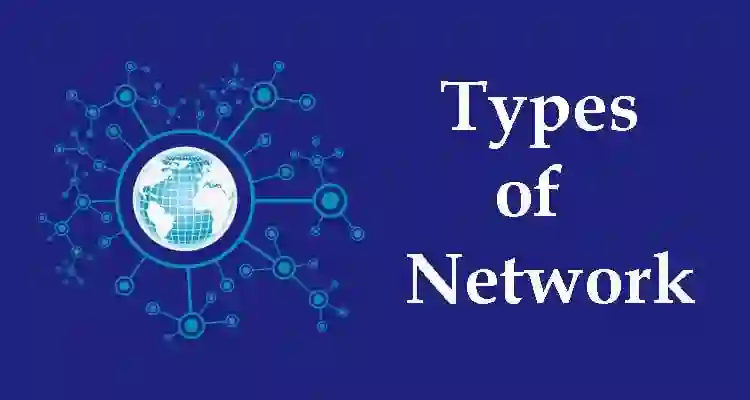With the help of a network, we can link two or more computers with each other and share files, resources, or even an internet connection. Most homes have set up a network in order to connect their computers. We discussed here 4 different types of networks.
Types of networks – Definition
We can define the network in various ways. In the simplest way, A connection between two or more computers via Wi-Fi or wired to share resources, files, or even internet connection. By setting up a network no need to connect manually on each occasion.
The network can get more complex according to size and usage. In-home, a single network is connected to two or more computers, Wi-Fi connection (which is used by a family to connect various additional devices such as smart Tv, smartphones, streaming box, etc.). On the other hand, an office there may have an extensive network because thousands of computers will connect to the network physically with Ethernet cables or via Wi-Fi. Some networks can also expand and cover a large area.
So there are 4 different types of networks, So let’s go to differentiate between them.
Difference between 4 types of networks
One of the most common networks which come across your home is Local Area Network (LAN) and Wide Area Network (WAN). As well as two other types of networks are WLAN (Wireless LAN) and MAN (Metropolitan Area Network). So here is brief information about all these networks.
What is a Local Area Network (LAN)?
This is one of the most common networks which is mostly used in every home, office, restaurant, etc. This network allows connecting one and more computers in small areas. Devices such as computers, laptops, smartphones, tablets, cameras, and more can connect via an ethernet cable connection or using WI-FI.
WAN (Wide Area Network)
This kind of network expands up to a large area like a city, state, or country. Involving the internet, it works through Wide Area Network globally. It’s only a Wide Area Network that makes it possible to run the internet in a smaller local area network. The WAN network also works in many businesses to connect one or more offices together in a network.
MAN (Metropolitan Area Network)
This network is bigger than LAN and smaller than WAN. This network is often used by the government or large corporations to connect different resources in a single network.
WLAN (Wireless LAN)
It is the same as the local Area Network, This network allows connecting via WI-Fi or Bluetooth instead of using an ethernet cable connection. Here it creates a wireless connection.
Why is the network necessary?
Mostly, only one network LAN (Local Area Network) comes across your home as an internet connection. But this network does not need everyone, who has only one computer. It doesn’t have any other internet devices that want to take online or other resources. Then there is no need for a network.
Additionally, many people have their own LAN set up at their homes and a number of devices connected to it. So it’s very beneficial to know which is better wireless or wired connection for your home.
Is a mesh type of network different from other networks?
In actuality, a mesh network will use to distribute connections to many devices using a single network. If your home has heavy data usage WI-Fi devices, then a mesh network may better option for you.
Why does the network come with a network security key?
Without entering the network security key, you will not be able to access the network. This key helps to prevent unwanted users from being used on your private network without your permission. The security key is like a house key, you will not give it to anyone when you are not at the home.
Also, Read- Modem resetting itself frequently
What is the use of a network adapter?
A network adaptor is a hardware that is used to connect your home devices such as computers, tablets, and other Wi-Fi-enabled gadgets through a local computer network. Both WI-Fi and Wired adaptors are available; it totally depends on your device.
How can I use a network switch to see how it works?
The network switch is helpful to manage multiple connections on a network. The connection may be Wi-Fi or wired; it allows both.